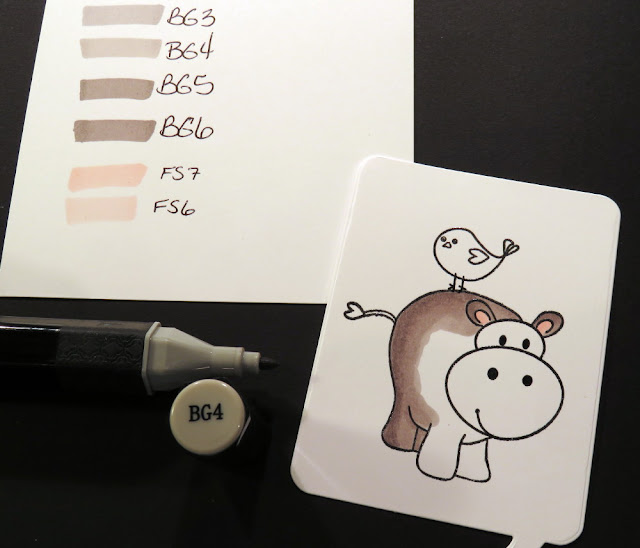The Cast and Crew for Gina K Designs
welcomes you to another fabulous Inspiration Blog Hop! This blog hop is for our
December Release! We hope to inspire you
with some beautiful card projections as you hop along in the hop this
month! Enjoy the gorgeous inspiration
samples from the team and then comment on each blog for your chance to win an awesome
grab bag of GKD goodies!!! To see who
won, check the Big News Forum
at StampTV a few days after the hop.
For my card today, I used the sweet hippo from the new Hippo Bird Day stamp set illustrated by Beth Silaika. Keep scrolling down to see how I colored this sweet little guy.

Step 1: Stamp the hippo and bird images on white cardstock. NOTE: For this image, I used Memento Luxe Tuxedo Black pigment ink and heat embossed the image with clear powder. I did this because I knew I would be putting down several layers of gray tones and didn't want to worry about the lines of the stamped image.
Step 2: Select the Spectrum Noir alcohol ink markers for coloring the images. I selected the BG range (Brown Gray). Colors shown below
TIP: I usually pick out the patterned paper(s) I want to use on my card first and then match my colors to it.
Step 3: Start with one of the darker colors in the palette and apply color the left edge of the image and the hippos ears. I used BG5 to begin. I also used FS7 & FS6 on the inside of the ears.
Note: Since this is a larger image, it is best to work in one area at a time so the ink stays wet and blendable.
Step 4: Using the next lighter shade (BG4), color the next part of the image making sure to go over the previously color to blend them together.
Step 5: Now add BG5 and then BG4 to the hippos front legs.
Step 6: Apply BG2 to the rest of the hippos body and front legs. Make sure to go over the areas already colored so everything blends.
Step 7: After coloring the hippos body (see photo above), I didn't think the ears stood out enough. Therefore, I added some darker tones so they would stand out a bit. (BG6 & BG5).
Step 8: Next begin working on the hippos face by adding BG 5 to the top and left edge and BG4 to color the rest of the small area.
Step 9: Using BG6, add color to the top & left side of the nose area.
Step 10: Using the same technique when color the hippos body, I used BG5 & then BG4 to color the rest of the hippos nose.
Step 11: I used BT2, BT3, BT4 to color the sweet little bird on the hippos back.
Step 12: To ground the image, I decided to add some grass under the hippo. I began with the GT1 marker with a brush tip. (NOTE: all of the chisel tips on the second generation Spectrum Noir Markers can be switched out for brush tips)
TIP: I added the grass by starting each stroke from the bottom and then flicked my marker up toward the hippo.
Step 13: To add some shading to the grass, I added just a bit of GT2 color to my GT1 marker from tip to tip.
NOTE: I am left handed, so I hold my GT1 marker in my left hand and my GT2 marker in my right hand while adding the grass. When I need more color, I just add a bit more right from the marker tip.
Step 14: I used a BT4 marker to add color to clear rhinestones so they would match my card.
TIP: When coloring rhinestones, you usually need to go with a darker color in the same color family so the color will show up.
Here's a close up of my colored image.
Ready for more awesome creations? Just click on the links
below for more from the Illustrators and Design Team and leave some love along the way!!
Thank you for stopping by! Don’t forget to stop by the Gina K
Designs Store to purchase these awesome stamp sets at http://www.ginakdesigns.com.